Since the release of Väth – Airwave we have been working intensively on the following areas:
Bug corrections
All reported issues from the first version of Väth are resolved. Thanks to all of you who have helped us in reporting issues!
Database importing
A feature we have worked hard with is importing of Helium 11 databases (Sql Server Compact only at the moment).
This allows users to easily convert data from Helium 11 without loosing any information.
Support for importing of Sql Server and MySql databases if something we are working on at the moment.
Advanced tag editor
The first tagging tool in Väth is now ready in it’s first version.
The Advanced tag editor supports all fields which the same tool in Helium 11 does, but it adds a lot more flexibility to editing templates.
As an end user you can select how many columns the contents of a tab will contain as well as if a specific field should span over all columns.
Adding “blank” placeholders is also possible.
All this functionallity will give you a much more flexible templating engine to work with with superb support for different screen resolutions.
Editing of artist information
It is now possible to edit information for an artist just as in Helium 11. Edit everything for basic information, picture to various relations. It is now also possible for browse relations for an artist.
Plug-ins
A first version of the new plug-in engine is now implemented. You can easily download artist information including picture using the Last.fm plug-in and pictures with the Last.fm plug-in and the new Spotify plug-in.
Other features
Parallell to the above, which will appear in our next official release (planned for mid-end October) we are working with:
- The Music Explorer.
- Support for creation and using SQL Server databases and MySQL databases.
- Improved Last.fm support – connect easily to Last.fm and scrobble your tracks.
Streamer 3.0
Parallell to Väth we are also developing a brand new version of Helium Music Streamer. The new release will be much more in synch with how Helium Music Manager looks and works, so it will be easier to switch between the two.
We have big plans for the future of Helium Streamer (we will drop the “Music” in the name going forward) which includes support for tagging files, adding and removing files and more. We have already made several improvements compared to the old Streamer, for example the search is already improved and can show search results for artists, albums and tracks.
We plan on delivering a testable version of the Streamer at the same time as next release of Väth. In the meantime, here’s a screenshot of the current state:

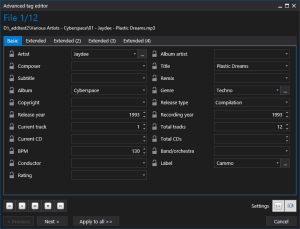
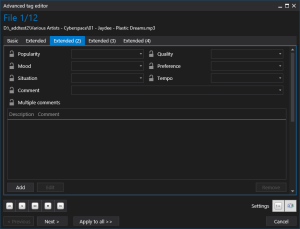
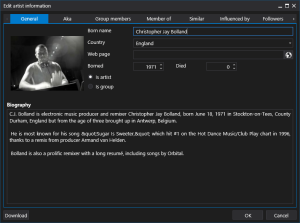
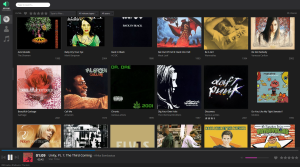
It would be very nice that a checking mechanism is built into the streamer configuration app, so I can see directly if loading MP3’s/files from disk/remote share, with or without impersonating, is working.
Currently, I have to found this out, while clicking on a song in the Streamer web pages. This is ‘too late’.
If you build this, then please, for everyone’s user experience, build advanced checking for file access / user rights / and so fort, for this loading of files from disk/remote share.
Why? I have a Synology NAS with my files onto it, but I cannot get playing files via the web interface to work, with or without impersonating! This is frustrating me. I have read the documentation about impersonating (yes, even with creating users on both ends, and with re-login into the account itself in Windows), and I have read the forums about this, but it’s not working. I only get it to work, when I put the ‘EVERYONE’ user to read rights onto all files. I am not planning to do such a move, as it’s bloating my files to the network freely to be deleted by everybody!
In the configuration app of Streamer, just pick the first MP3 file from disk while recursively checking the folder structure.
LikeLike
Thanks for the suggestions! We will take this into consideration into the new version. We are aware that file access problems can be a pain to work around on certain network devices.
LikeLike
I’m only interested into testing Väth, when the Mysql database can be read / imported.
I’m eager to test the performance of Väth, because the performance of Helium Music Manager is disappointing me very much! I keep on buying HMM everytime, because it is a great program but only it lacks speed in:
– When playing a file for the first seconds, the whole interface is non-reacting!
– When rating a song via the quick-rating starts lower-right, the interface is non-reacting for a second or 2.
– The auto-enqueue function is slow as hell. Sometimes it’s not working at all. I like to have added random tracks to my playlist. I have a work-around for the slowness… I now just keep adding 200 records in one batch, so I have a playlist ready for the evening.
Everytime I see the changelogs that performance / speed fixes have been done, my heart is warmed at first, but then I see nothing has really changed for me.
I’ve reported this earlier, but you guys really need to dispatch / decouple the COMPLETE design from operational processes. EVERY task which is not doing something with the interface (like opening a options screen or opening the Tag screen), should be only creating a job in a thread manager. This adding a job to a thread only takes a few milliseconds, so the design keeps working responsive.
I’m not sure you guys take this message seriously enough, so I would be willing to create a movie to show the slowness. Please advise me how to create such a movie and I will.
LikeLike
The upcoming version of Väth will come with support for all databases as well as the possibility to import a database of any supported format from Helium 11.
The few non-visual functions that are implemented (e.g. rating, tagging) is now running in completely own threads.
If you are interested in testing this today, feel free to contact us for more details.
LikeLiked by 1 person
Ofcourse, I would like to test performance for my situation! And I also would like to test the import database functionality.
LikeLike
Please contact us at: dev@imploded.com for more information.
LikeLike
I hope the Streamer 3.0 is based on HTML5? If i’ts still Silverlight or Flash…. no way.
LikeLike
Hi!
The current Streamer (version 2) does not rely on Flash or Silverlight and already uses HTML5 playback. The first release of the Streamer did, though, but that’s a few years ago.
Of course the new Streamer (version 3) will not be dependent upon Flash or Silverlight but will continue to use HTML5 playback.
LikeLike