We are today proud to present the first official version of Väth – the next generation of Helium!
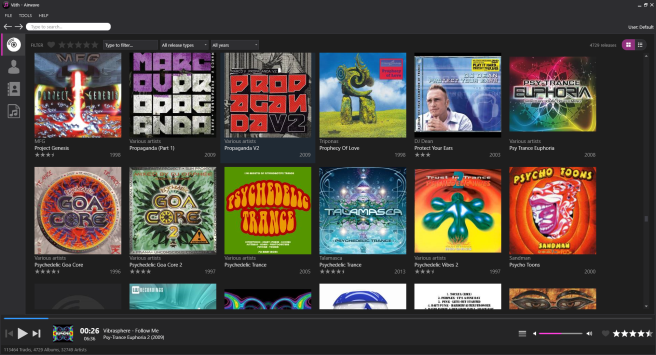
The past 5 ½ months we have worked hard to get all the basics of Väth to work. Most code is rewritten from scratch but with the long experience from Helium Music Manager in mind. We are now at a point where we need you help to further test the application and to give us feedback on the features implemented so far.
Goals with this version
Our main goals with this version are:
- Deliver a fully rewritten tag engine, with equal to or better support for all file and tag formats as in todays Helium version.
- Deliver a totally new user interface (UI) with hardware accelerated graphics and proper DPI-scaling.
- The UI in this first release should include new browsing views for Releases (albums), Artists and Labels.
- Take more advantages of pictures and hyperlinks than in today’s Helium version to give a richer and quicker browsing experience
- Create a data model that is quicker than todays Helium version, even when using the default database type, SQL Server Compact on large music collections. Our tests have been performed with databases with over 65.000 tracks, 2.900 albums and 20.000 artists.
- Create a basic player function together with a play queue that’s easily accessible from all views. Playback support for all formats that Helium supports today. The player should support Last.fm scrobbling.
- Create an tool for adding music which allows users to easily add their music to their library. Album pictures should be read from both folders and tags, artists pictures should be read from tags.
- Create a tool that updates changed tracks in your music library as well as add new tracks that have been added in certain folders.
- Create a file properties tool which will allow users to inspect tags for one or more selected files.
- When playing a track, a user should be able to change rating for the currently played file. The rating should update the library as well as be written to tags in the background.
What’s included in this version?
A lot of things related to non-visible core functions like the tag engine, a revised and optimized database model, navigation flows and a lot of logic related to track handling.
You can add tracks by scanning folders on your computer as well as update your library (search for new or changed files).
What you can test with this version is a limited subset of today’s Helium functions focused on our new graphical user interface divided into the following specific views:
- Releases (formely named albums)
- Release details
- Artists
- Artist details
- Labels
- Label details
- Tracks
- Play queue
The new views in Väth works a bit different compared to the views in Helium today: They all support hyperlinks which will allow you to quickly navigate between various types of data as well as more easily explore your music collection.
From views presenting releases and/or tracks you can easily play them as well as enqueue them to the play queue.
Subtracks are nowadays handled as other tracks, giving you a much better browsing and playing experience when working with subtracks mixed with regular tracks.
Last.fm replaying is supported and can be configured from options.
When you play a track you can mark it as a favourite from the player as well as apply rating to it. Ratings will be written to tags.
There is a file properties tool that lets you inspect file details as well as tag contents.
This version of Väth will only support a SQL Server Compact database, which will be created during the first start of the application. Future versions will support SQL Server and MySQL databases – just like in previous releases of Helium Music Manager has.
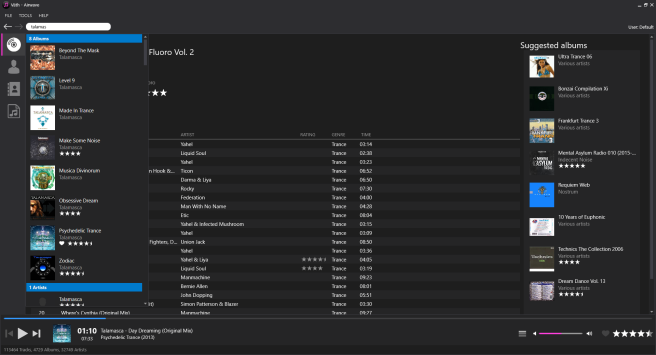
What’s NOT included or finished in this version?
No tools for tagging has been implemented for this version, this is what we will focus on next although you can already test the tag engine for reading tracks and simple tagging when applying rating to tracks during playback.
Other tools and features will be implemented in coming releases.
Play queue handling and replaying of tracks is not yet in a finished state. We plan on improving many things related to this.
Picture handling is not finished. This means that wrong album pictures may be assigned since there is no real prioritizing being done currently.
The user interface is also something that will continue to grow. We have plans to extend it with more views, customizable tracklists with resizable and selectable columns as well as a light theme.
Please remember that this is an early beta version so we recommend you to work with copies of your files, just to be safe if something goes wrong.
Also, we might change the database model further, meaning that you may need to recreate your database in a future release.
Please bear in mind that this is a very early preview. Even though we have tested the tag engine extensively on all types of file we could get our hands on, we expect to find files with either broken tags, or otherwise hard-to-read contents. We want your help with finding such files so we can improve on the tag engine for upcoming releases. We have not re-implemented support for the legacy ID3v2 standard (v2.2) since it is in large incompatible with the ID3v2 v2.3 standard. This is also something that we want to get a feeling for how many users still have files with these tags. Our hope is that people with these tags can re-tag them from Helium Music Manager 11 to migrate into ID3v2 v2.3 tags.
What’s next?
We will use a naming scheme during the development of Väth that you have probably seen before. We’ll name the different versions alphabetically, starting with A. As this is the first release, it’s called Airwave. We plan to release bug fixes and corrections to the Airwave release before we continue with the development of next version – Blümchen.
We have some milestones set for Blümchen:
- Implement the Advanced tag editor with some cool and highly useful new features.
- Possibility to edit information for an artist together with basic possibilities to automatically downloading for information.
- Improvements for the Play queue logic.
- Migration of SQL Server compact Helium 11 databases.
An actual release date of Blümchen is not yet set, but expect it to appear sometime during Q3 2015.
Interested in assisting us with testing?
Are you are interested in becoming a tester with the possibility to test our most recent daily builds, give us early feedback and ideas?
If this is the case, send us a mail with a short description of how you are working with Helium today, what database type you are using, which file formats you are using mostly and how many tracks your collection consists of as well as a short description of how you will contribute to our testing.

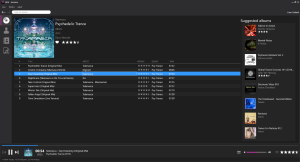
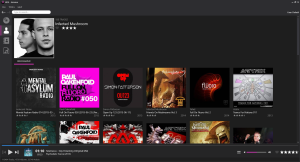
Hi, In the artists view it would be great if we can also have the list of tracks by the artists instead of just the discography view as it is currently. Currently to play a track from an artist I will have to open the album and then the track. Don’t if this is already planned for development or not.
LikeLike
Also without the music explorer to filter the tracks the experience is not the same as the previous Helium versions. The filter options are fairly basic like lets say if we want to filter by last added date, etc its currently not possible.
Also in the Artists view and Album view it would be great if we could click on an artist or album and it shows the tracks contained on the right. Ability to go back and forward helps in this case although experience is not as easy as Helium as it needs more clicks.
LikeLike
Thanks for your input Ranjeet!
>>In the artists view it would be great if we can also have the list of tracks by the artists instead of just the discography view as it is currently.
This is currently not planned, but we will add it to our backlog for further analyzing
The Music Explorer will be back, but it is some test versions away at the moment since our initial focuses are to get the new views in place and get feedback from how they work and behave.
As it seems now, the Music Explorer will be back in the same way as implemented in Helium 11.
When it comes to filtering possibilities we are testing a few ideas which allow a user to use more “free” filters.
LikeLike
I feared the worst and my assumption was confirmed now. The new views are a big step backwards. With many artists and music files the views are cluttered – too much clicking and scrolling necessary, I liked the list of all items on the left where I can select e.g. an artist and see all related albums on the right – certainly with the amazing coverflow view which is also cancelled – and the corresponding songs. In the old view everything was cleary arranged in a unique way. Now views are useless for me as I can’t see a feature that can’t be realized also in the music explorer.
BTW: “As it seems now, the Music Explorer will be back in the same way as implemented in Helium 11.” Looking at Helium 11.2 for me the music explorer is the part of the program that needs the biggest amount of development.
At the moment the whole look of the program feals more like just another music app than the full-grown music program we know as Helium Music Manager.
No offence!
Wurlitzer
LikeLike
> In the artists view it would be great if we can also have the list of tracks by the artists instead of just the discography view as it is currently.
I made a little mock-up –> http://abload.de/img/vth_discographydjshc.jpg
This is how I’d like to see this.
* The “default artist image” on the left “tab-bar” changes into a small version of the selected artist’s image, so I can still see which artist I’m looking at, when the upper information is scrolled out of view.
* All tracks of the albums are shown, but the tracks, which are not related to the selected artist, are darkened.
LikeLiked by 1 person
Mockup looks nice :). Incase it isnt obvious from the mockup, I would like to see multiple albums and not just one album there.
I agree with Wurlitzer; without the whole music explorer and complete database statistics helium doesn’t offer much more than Groove Music app which is available by default on Win 10 which is the main reason I love Helium more than other music players like foobar(for example) even though it loads slower
LikeLike
Hi Wurlitzer,
As mentioned in the replies above, this initial version was primarily targeted to test of the completely new main views.
The purpose of this was to get feedback of how they so that we can continue to improve them, meaning that the current implementation is not written in stone.
We will take your feedback into our further discussions and see what improvements can and needs to be done.
The reason why we not yet have focused on the Music Explorer is because that it contains known functionality and look, thus it does not need to be analysed and changed in the same way as the new views.
It will require a lot of implementation (which is actually ongoing), but the UI is known.
This view will come with the “standard” tracklist as in Helium 11, most likely the album details and possibly the carousel (or something similar).
LikeLike
Hi!
Statistics is also of course planned to be included for future versions and we plan to make it even more powerful than before.
LikeLike
hmm vaeth does not work for me. Im not able to scan my music from the discstation wether from the shared folder or from a mapped drive. its crashing every time. and now it will not start anymore 😦
LikeLike
There should not be a problem with mapped drives or such.
You are welcome to contact us at mikael@helium.fm for further assistance.
LikeLike
Adding files is terrible slow. For 2’500 files Väth needs up to 10 times longer than HMM 11 – without the time for adding album and artist inormations! Ok, in Helium I’m working with mySQL maybe that’s the point (?).
Will there be different skins/themes for Väth? This dark theme drives me crazy 😉
LikeLike
@Stephan: Hard to say without knowing any exact times and which file types you are working with. You are welcome to contact us at dev@imploded.com for further analysing of this, would be very helpful to get more input about this one.
Generally MySQL is slower on adding files on databases under 50k tracks compared to sql server products (even compact). Browsing can be much quicker though, depending on your setup.
Themes is as previously mentioned something we are looking at, but it is not rated as a must feature at the moment since a lot core functions is still missing.
LikeLike