We are today more than proud to present the result of the last one and a half years of hard work, a completely new digital music management tool.
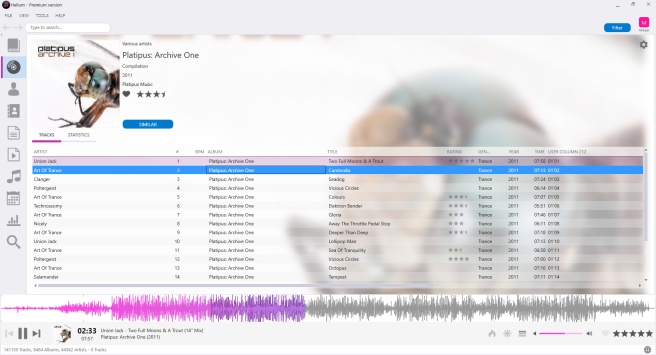
Helium 12 is rewritten from the ground up to be a more modern, expandable and powerful tool.
Compared to older versions of Helium, there are some major changes in Helium 12 worth to mention:
- There are now only two versions, a free version and a Premium version.
- The Premium version is required to be able to use the Helium Remote app, which is still fully free for iOS, Android and Windows 10.
- If you would like to use the Streamer app, it is still free for iOS and Android, but it will require a license of Helium Streamer.
- Helium Streamer is also rewritten from scratch and now resembles the interface of Helium 12 so it will be easier to switch between the two. We also plan on releasing a free version of Helium Streamer shortly.
- The views in Helium 12 is not equal to older versions of Helium – instead they use album, artist and label graphics much more and adds interaction via hyperlinks.
- There is no specific Music Browser view, instead all views works similar to the old Music Browser!
- No device synchronization support is available. We are reviewing a new folder synchronization tool which will be implemented for a future version.
- We have implemented a powerful scripting engine which comes with many example script for various operations, ranging from tag operations to list creation and importing of external playlists. Best of all – there’s a well-documented API available so that you can start to create your own scripts today!
The list of features can be long, the best way to find out more about them is to start to test Helium 12 today!
You can of course import your Helium 11 database automatically into Helium 12, please note that it will be upgraded and no longer usable with Helium 11 after the import.
Will Helium 12 be the correct tool for me?
That’s up to each one of you to decide – Helium has always offered many different workflows and cataloging possibilities, not all old functions are available in Helium 12, but instead new functions are available. More functions are also under construction already, you can follow what’s planned and their current status by visiting the forum.
Do you miss a feature from Helium 11? Kindly let us know in the forums. We welcome all feedback and will continue to deliver updates to Helium regularly.
What will happen to Helium 11?
One of the major reasons why we decided to create Helium 12 from scratch was because we needed to change the platform which Helium 11 and older versions were built on.
Helium 12 is built using the most modern platform and can therefore take advantage of things like hardware accelerated graphics, Windows Audio Service API, multi-core support when downloading data, most recent and optimized database drivers and much more.
This is something which Helium 11 could never do because of the architecture it was built on.
So, we will from now no longer update and maintain Helium 11.
Users with any old Helium version will have the possibility to get a discounted upgrade offer to Helium 12. Please note that there is only an import feature for Helium 11 available, not from prior versions.
Existing users – what about us?
All users that have purchased Helium 11 within the last year will as usual get a free upgrade. You can find your license information from our Customer center:
http://www.imploded.com/support/customer-center
Users that have a license of Helium Streamer can also find their license in the Customer center (link above).
Additional questions?
You can always contact us for additional questions, licensing information etc. Another way to get more information is via the online help and the user forums for which you can find links on our website, http://www.helium.fm
We would like to end this news post with giving all users that have helps us with testing, feedback, translation or in any other way a big thank you – without you it would not have been possible to deliver Helium 12 today!

Welcome Helium 12 🙂
I cannot buy an upgrade from HMM 1, the link does not work. Am I tooooo fast?
LikeLike
There is currently a problem with the link. We’re working on fixing it and will post back here once it’s working again.
Thanks for letting us know!
LikeLike
HMM 11 of course, not 1 😉
LikeLike
Hi guys
Is the upgrade from Helium 10 going to be 29USD (like a free upgrade would be from v11). Also…..is if officially Helium 12 or Neon v1 ?
LikeLike
An upgrade from any previous version of Helium is $19. You can reach the offer from the Customer Center.
And it’s Helium 12, and nothing else! 🙂
LikeLike
Upgrading should work from the Customer Center now!
LikeLike
now i can buy but i cant downloading the 12 😉 btw. it seems that if i use the link inside the customer center i’ll be redirecting directly to paypal. what is uncool because it uses now the paypal address as licence account and not the original account 😦
LikeLike
We can help with moving licenses if they end up on the wrong account. This is something that we will look into automating.
LikeLike
Download the free version and enter your lincence infos.
The “new” email address from the paypal account shouldn’t in my opinion. Why is there not the email from the customer center?
And there are too many different addresses to use:
helium.fm
http://www.imploded.com
implodedsoftware.wordpress.com
…
…
Why not an all in one solution?
LikeLike
“Download the free version” also 404 😦
LikeLike
We are aware of the many places of information currently. We will try to merge some more sites in the future.
Also, the problem with the PayPal address being used is known and we will look into improving it.
LikeLike
Just purchased the Upgrade to HMM 12, but the License view in Customer Center is not working. There is something broken on your servers.
Description: An unhandled exception occurred during the execution of the current web request. Please review the stack trace for more information about the error and where it originated in the code.
Exception Details: System.InvalidOperationException: Sequence contains no elements
Source Error:
An unhandled exception was generated during the execution of the current web request. Information regarding the origin and location of the exception can be identified using the exception stack trace below.
LikeLike
Thanks for letting us know. We have fixed this issue!
LikeLike
Will there be a bundle to upgrade including the streamer?
LikeLike
This isn’t decided at the moment but we will consider it.
LikeLike
im not able to install the h12 premium. i downloaded the actual version from the customer center. before installing this one i removed the old version and all directories that i could find. But after installing and starting this window occur and i cant use helium 😦 https://goo.gl/5MoGMW
LikeLike
The Customer Center linked to the latest beta version. We have now fixed this. Here is the real working link for the final version of Helium 12:
http://dl.imploded.com/helium/helium_12.exe
Sorry for the confusion.
LikeLike